Why SharePoint?
-
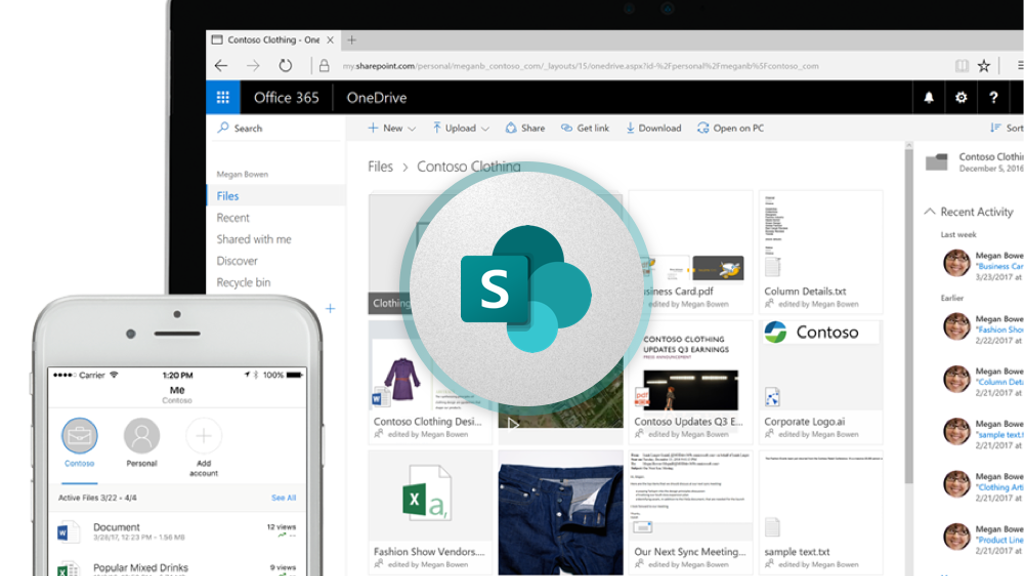
A Versatile Standalone Solution
While SharePoint Online shines as part of the Microsoft 365 platform, it’s also available as a standalone product, such as SharePoint Server running on a Windows Server or the SharePoint Server Subscription Edition. Tailor it to your needs, whether storing, retrieving, searching, or archiving digital documents using SharePoint files. With the SharePoint Framework, you can customise SharePoint site templates or build advanced solutions. Paired with the OneDrive sync app, it’s a powerhouse for managing your content library across devices, fully compatible with Microsoft Office applications.
-

Share Simply and Seamlessly
Empower your team with a dynamic, productive SharePoint site for projects, departments, and divisions. Share SharePoint files and resources effortlessly and securely, whether using Microsoft Edge, a Mac, or the SharePoint mobile app. Features like external sharing and OneDrive sync ensures that collaboration flows smoothly, while Microsoft Forms or Power Apps simplifies gathering input. It’s collaboration redefined for every site owner and team member.
-

Engage and Inform
Keep your team connected through a vibrant intranet. Boost efficiency by sharing resources and applications via communication sites and portals. With Microsoft Stream, deliver engaging video content, and use SharePoint pages with web parts to craft stunning, accessible experiences, supported by the Accessibility Assistant. Stay in the loop with personalised news, a perk of the Microsoft 365 subscription benefits.
-

Harness Knowledge
With powerful search and intelligent discovery enhanced by Microsoft Graph, you’re a click away from meaningful insights. Whether accessing SharePoint files within your organisation or tapping into the Microsoft tech community for tips, SharePoint’s robust content management spreads knowledge fast.
-

Transform Business Processes
Boost productivity by simplifying everyday tasks and complex workflows alike. With tools like the SharePoint Admin Center, you can manage settings effortlessly. Gather feedback quickly using Microsoft Forms or tap into Microsoft 365 Copilot for AI-powered efficiency. Enhance your team’s skills with access to Microsoft 365 training resources. Whether on the SharePoint mobile app or any device, every process becomes intuitive and accessible, putting you in control.
-

Need support? The Microsoft Community and Microsoft 365 Insiders or Windows Insiders programmes keep you connected to the latest updates and expertise.
Friendly Bytes and Bits for the Curious Techie

Elevating Excellence: Our Microsoft Partnership!
Our ongoing collaboration with Microsoft brings you the best in innovation and technology.
Tell us about your project
Got a question, need support, or ready to explore possibilities? We're here to help. Fill out the form and our team will reach out within 1-2 business days.






